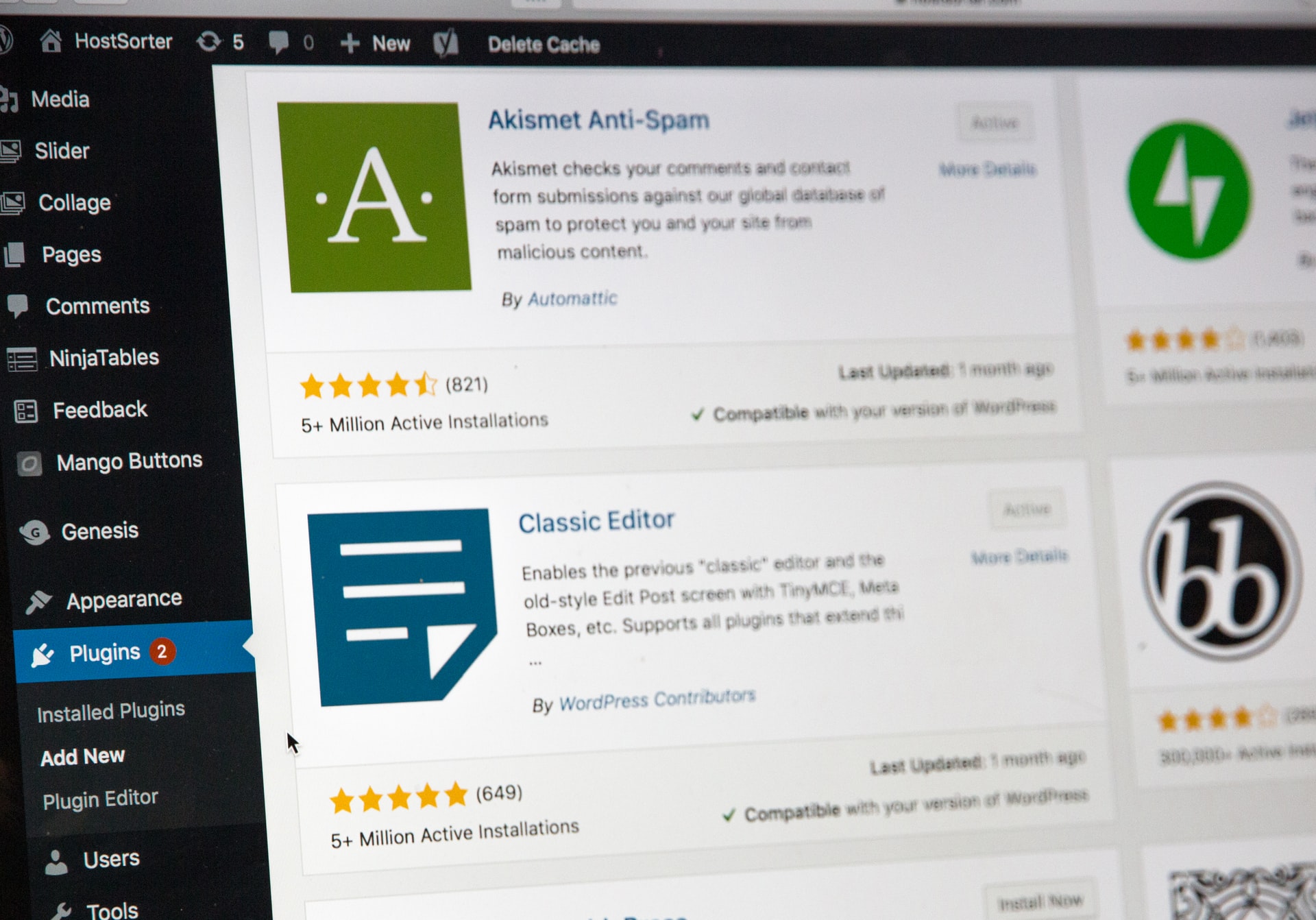
Developing a plugin for wordpress is really an awesome feeling. After you submit this to wordpress, it will be available on the plugins section and your plugin will be used worldwide. But the way this shows up in the plugins page is not that eye-catchy. So how come if we can provide some cool graphics (banner) over there so that user will have a better feeling accessing your plugins page. You can provide some message about you or your website using that banner. Here is a live implementation for my WTI Like Post plugin.
Well there is a way to do this and wordpress provides this in a very simpler manner.
- Create a folder called assets inside your plugin root folder (where trunk folder is present) on your system.
- Create a 772×250 px sized image/banner (preferably png) with whatever message you want to convey. This should strictly have a name “banner-772×250” followed the extension and put it inside the assets folder.
Note: Please DO NOT put anything on the bottom left section since this will be used by wordpress to put your plugin name here. - Now add your assets directory to svn and commit it. It will also put your banner on the svn.
You are done now. On the next plugin directory refresh (normally 15 minutes), you can see your banner on your plugin page.
Thats it. Have some good time creating this. I am sure this will add more values to your plugins page.