
Description
WTI Like Post is a plugin for adding like (thumbs up) and unlike (thumbs down) functionality for wordpress posts/pages. On admin end along with configuration settings, it will show maximum of 10 most liked posts/pages. You can configure these settings to match with your requirements. It also has the option to reset the settings back to default if needed. It comes with a widget to display the most liked posts/pages which you can place in any widget area. It has live updation of like count on the widget if you like or unlike any post/page. It also comes with a language file for en-US (english- United States).
- Upload the directory ‘/wti-like-post/’ to the ‘/wp-content/plugins/’ directory.
- Activate the plugin through the ‘Plugins’ menu in WordPress.
- Click on ‘WTI Like Post’ link under Settings menu to access the admin section.
- On widgets section, there is a widget called ‘Most Liked Posts’ available which can be used to show most liked posts/pages.
Admin Plugin Link
Once installed and activated, this plugin link is available under Settings tab.
Admin Configuration Settings
When you click on the link shown above, you will be taken to the plugin Configuration Settings page. This plugin comes with a bunch of handy settings which can be set as per your requirement. Lets walk through each of these settings.
jQuery Framework:
This option is in relation with the default jQuery settings. Disable this option if you already have the jQuery framework enabled in your theme. If not, then enable this.
Default value: Enabled

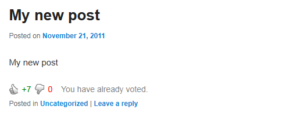
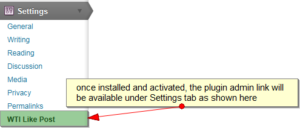
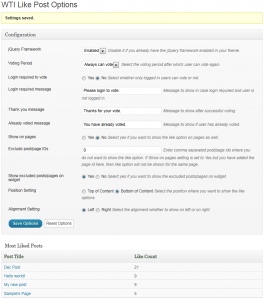
Great plugin, it’s so simple! Are there any plans to add this functionality to forum posts?
This plugin is for wordpress posts/pages only. Sorry it won’t work on forum posts.
Thank you very much for this simple and interesting plugin. However, I’ve an important questions, I’ve posts that are liked, more than one time, but still I cannot see any rated posts in the widget. I’ve even tried the page, which I do not prefer, but it did not work as well. What I see is the following: ( No posts liked yet ), again, I’ve posts that are liked..
Regards,
I have fixed the issue. Thanks for raising this…
Thanks! One question, when I go to the site on my phone, I see the thumbs up/down, however when on the computer browser it appears to be loading constantly….Have I done something wrong?
Go ahead and take a look if you would like. http://www.dumbthingswesay.com
there seemed to be problem with other higher priority images. I’ve fixed that.. 🙂
Nice plugin. It works very nicely. Simple to integrate.
I want to put the like button on the home page for each post excerpt…
is there a php script?
Thanks
This plugin is capable of doing the same.
Hi, I love the plugin. Is there any way to show it in the post excerpt?
Yes, you can use this plugin to use on post excerpts.
Is there any way to reset the vote count? We were trying out the plugin and really liked it but wanted to reset the vote count and found the only way was to delete and then re-add the plug-in. Is there any simpler way?
With the current implementation, there is no way of resetting the vote count. I will be releasing a new version soon and will add this feature to this. Thanks for the query. It will make the plugin a better one. 🙂
The new version with the above feature has been released.
Great plugin. I have multiple sidebars enabled but I noticed that I can only use the widget on one sidebar? I see only one instance of the widget. Is there a way to show the display on a site with multiple sidebars enabled?
The new version is released and the above feature is added. Thanks.
Hi,
First of all thanks for the developing this plugin. Its very simple and nice. Appreciate it.
The only probs is. When i added the widget to my sidebar the whole page format got messed up. The widget which i added in my footer also started showing up in sidebar.
Here is the link. http://www.gangzonline.com/
If in sidebar, below RECENT COMMENTS if i add MOST LIKEd POSTS then the popular posts and photostream widget too shows up in the sidebar rather than being at the place it is now. I asked the theme support and they mentioned that their is some code issue in the plugin. The html code is not correct. Can you please help with that?
Also, any plans for adding a functionality where we can specify the liked posts time in specific time period .. Coz if some old post has got most number of likes .. it will show up always eventhough its too old and some **recent liked** posts will never show up. It’s just a thought.
Thanks
There was a missing tag causing the problem. Its fixed and thanks for pointing this. The widget for showing ‘recent liked posts’ will be added in the next version.
Is there a way to control where it will show up, only in certain catetories, not in archives etc.?
Or just the option to use it in directly in the theme?
as of now there is no such option. will add the option to show up only in certain categories.
hi, very good plugin ! thanks very much, i have one problem because i’m using another great plug, it is infinite scroll and whit it i have more problems thiw the other plugs.. for exampler for yahoo player i must be put in the script thise:
YAHOO.MediaPlayer.addTracks( window.document );
i ask you if i can put a similar phrase for yours plug because when the user scroll the homepage he can’t vote again the new posts..
very thanks and sorry for my bad english !
The voting options will be available near to the posts/pages. So if you scroll down to the bottom, one has to move up to vote the latest posts on top of the page.
This is just what I want! Thanks a lot.
One question, could you please set the option “Title text for like/unlike images” to one or two input box rather than a select button? Because I want to set it to some other words, such as great/common
yes, in the upcoming version you will get a field where you can add your text and that will be reflected as the title text.
Two questions:
1. Is it possible to exclude whole categories or limit voting to certain category? I only want to let users vote on ‘review’ -type of posts.
2. Is this plugin compatible with custom post types?
Thanks.
with the current version, there is no option to exclude certain categories which will be available in the upcoming version. Also this is not compatible with custom post types yet. since there can be many custom post types (like “wp e-commerce products”), can you specify which custom post type you are looking for?
Will the next version of this plugin support voting on comments? That’d be frikkin’ awesome!
i will try my best to add this feature. but frankly speaking “voting on comments” itself will be very huge. so either i will add this feature or create a similar plugin for “voting on comments”. i will definitely consider this.
There is no decent plugin for voting on comments out there and I really like what you have done with this plugin for posts. Thank you so much for taking this into consideration!
Much love!
Just updated to the latest version 1.4 – and now no votes are registered. When a vote is submitted it only displays this text “Could not process your vote”.
Fixed
Is there anyway to make the most liked posts a page on my menu?
I plan on having a responsive website and do not want the widget being thrown all the way down to the bottom of the page.
Yes, you can do this. First create a page/post with the shortcode as given in the manual here. Then using wordpress menu under Appearance, add it to the menu items.
Hi ! Thanks a lot for this very usefull plugin
I have just a problem i can’t show most liked posts on a page using shortcodes like [most_liked_post]
Is there somthing to add in the function.php of my wordpress theme ?
Thanks a lot for your help on that issue
Roopos
Hi Roopos,
This should not be a problem. Please download the manual here for better implementation. If problem still persists, then please drop an email or reply back here.
Hi,
This looks to be a really useful plugin, just what I have been looking for, but just one question please!
I see the voting thumbs-up/thumbs-down can be positioned before or after the content, but is it possible to place it manually using a shortcode? I actually want to be able to place the voting icons in a widget area in the footer at the bottom of my page. For example, I would like to add it to this page in the black footer at the very bottom on the left just under where it says “Enjoyed reading this page?”
http://www.matchlessclueless.com/how-to-guides/lucas/testing-lucas-dynamo/
Is that possible currently, or can you suggest an easy quick-fix that would allow me to do this please?
Thanks, James 🙂
Hi James,
Your required functionality is not possible with this version. Sure I will look for a solution and add it in the next release.
Thanks
Great plugin – would be great for an option to only allow this to work through a shortcode (or template code) and a tick box to disable auto adding to posts and pages.
Thanks. The functionalities you have mentioned have already been added in the upcoming PRO version. I will share the link once I upload that here.
First off, thank you for creating this plugin.
I see there is a short code for viewing a list of most liked posts. I was wondering if you will be creating a short code for placing the button, maybe [wti_like_button] or something.
It would be a great addition to be able to place the button anywhere in the post and not just on the top or bottom.
Thanks again for all of your hard work.
Hi,
I just installed your plugin and can’t see the thumbs up or down on my website when i use IE8. I see the thumbs when i use Chrome.
But the strangest thing is that i CAN see the thumbs up or down on other websites in IE8. So i guess it is not the browser itself.
Do i need to change a setting in WP? I tried to search for a solution, but did not found it.
Hope you can help me.
THanks.
The style2 does not have css code compatible with IE8. Please use style1 instead. This will be fixed in the next release.
i would like to add this to my postinfo.php . What is the Php code for it ?
Please check by using
< ?php GetWtiLikePost();?>. Do let me know if this worked or not.unfortunately it doesnt work.When i insert the given code to postinfo.php , the code is only visible in TEXT version.What i did is :
1-)Activated plugin
2-)inserted the code to postinfo.php
Result : rating is still visible in Post , but not in Postinfo.php
I think i have skipped something.By the way , thanks for response.I definitely want to use this plugins as it fits my needs.
unfortunately it doesnt work.When i insert the given code to postinfo.php , the code is only visible in TEXT version.What i did is :
1-)Activated plugin
2-)inserted the code to postinfo.php
Result : rating is still visible in Post , but not in Postinfo.php
I think i have skipped something.By the way , thanks for response.I definitely want to use this plugins as it fits my needs.
sorry for multiple comments.I have succesfully added the code to postinfo.php but this time , im having an alighnment problem.The code automaticly drops one line below.I would like it be visible just next to other codes (next to next).Is it possible to solve this issue ? Do you have any suggestions ? Please check my website to see the problem.
Is it possible to hide the Widget heading? I see you can change the text for it, but I don’t one at all, because the widget is in a column with a title already, thanks!
Yes, you can do that commenting the following line
$widget_data .= $before_title . $title . $after_title;probably about line no 105 in wti_like_class.php file
brilliant, worked a treat, thanks!
Great plug in!
Had to comment out the #clear tag of the stylesheet to sort out an alignment issue in my blog (probably due to having a very old copy of the Impact theme originally from WP2.0.x) but now it’s working great.
I’ve got it configured so only registered users can use it. Would be great it if logged who voted, or even displayed their names (a bit like Facebook does).
Yes, the upcoming pro version will have the feature to record the users who do vote and will show the names below the posts.
Exactly what I was looking for – thanks for putting in the time. Once I have it up and running will make a donation.
Maybe I missed it but was wondering if there was a way to include text beside the images – Like “image” , Dislike “Image”
So you mean to have simple like/unlike text message instead of having images?
I have two WordPress sites on a WordPress “network” and the PlugIn in installed for the Network. It works great on one site, but on the other I get “could not process your vote”. Can you run it on multiple sites? The settings are the exact same for both (including that both are enabled). Thanks! If you email me I can email you the sites, but I would rather not post them since they are works in progress.
Can you reactivate the specific plugin which does not work as per you? In case the problem still persists, then please drop an email to [email protected].
Thanks for the quick reply, I will email you with more information.
Nice and not too complex plugin – thanks.
Idea: Would be nice to have an option in the widget to limit the output for one or more categories (also in custom posttypes).
Thanks anyways,
C
Thanks for the idea. Single category specific most liked posts functionality is already added in the upcoming pro version. Not considering the custom post types though.
This plugin is absolutely great. However, the author of this plugin is what really sets it apart. The plugin author has helped tremendously and is patient and thorough with his work.
I really appreciate his effort and highly recommend donating and supporting his work!
Great plugin! A nice feature would be a setting to remove the plugin’s automatic placement entirely so that you can JUST use the template tag to put it wherever you want in a theme. I did it myself using a filter but it’d be nice to have it built in.
I have already added this feature in the upcoming pro version. Can you please send the filter code that you added to [email protected]?
@wtideas check out my site http://pcrockers.com plugin not working properly 🙁
I see the thumbs up/down, when i click on them it appears to be loading constantly..
Sorry, I don’t see the thumbs on your site. Please share any specific link.
Hey, I love this plugin, the only issue I ran into is that it doesn’t work with custom post types I made for my client.
Is there any easy way to overcome this?
Thanks and keep up the good work!
This plugin uses filter (the_content) for the post content. So if the custom post type does not use the_content to show the content, then this plugin will not render the thumb buttons.
Alternatively, if a custom post type *does* use the_content, the plugin works fine with that custom post type.
Working great for me!
You are absolutely right. In the updated PRO version, you will have the option to control which custom post types will be associated with this plugin.
This greate plugin and work well..
My question please!
The voting thumbs-up/thumbs-down can be positioned before or after the content (right or left),
Is it possible to place The voting thumbs-up/thumbs-down icons manually in theme using a shortcode? so that it matches the video theme i use.
it’s like the code below
or [wti-voting]
Sorry my english
thank u
No such shortcode is currently available with the plugin but you can still do that. The function that is used for rendering the thumb buttons need to be placed inside the template file. Also you need to comment 1 line in wti_like_post.php file. Please check the implementation discussed on this support thread http://wordpress.org/support/topic/plugin-wti-like-post-about-the-placement-of-likes-and-dislikes The upcoming PRO version will have this functionality and you won’t need to make any changes in any files.
Was wondering what file I would edit to include the text – Like and Dislike beside the numbers? The thumb images will remain but want to add additinal text.
Something like this
1 like 0 dislike
Not sure how to fix this — I have set the plugin to only be able to vote when logged in, however when I vote logged in, it works. But when I log out and view on the same computer, it still displays that I’ve already voted. Any way to make this not happen?
The version you are using uses IP as a parameter to check the voting. Since you are logging in with the same system (even though with different user), the IP is same. So its saying “You have already voted.” This is the same case with systems inside a network. The PRO version has the option to cross-check the voting with user id. This is into last stage of development and the plugin needs to be tested. If you are in urgency, you can drop an email to [email protected] for the same. It will cost 30$ and you can pay through Paypal.
Very nicely done.
Thanks!
Get the pro version at https://www.webtechideas.in/products-page/wordpress-plugin/wti-like-post-pro/
Hello
Nice Plugin! How I can display the thumbnail from the first image on post in the “most liked” widget?
Pls help. thx.
If you are using the PRO version, then you have the option to show the featured thumbnail related to the post. Are you referring to something else?
ok i have buy the pro version. nice. can I display the position with a shortcode in the template.php?
You can use the function GetWtiLikePost() inside template.php to show the buttons. In case it already shows the default buttons, then you can disable the default showing in the admin end. You can get the PRO manual here https://www.webtechideas.in/downloads/WTI-Like-Post-PRO-Manual.pdf
I found some odd behavior in this plugin.
Thanks for writing such tidy, well-commented code – your code made it easy for me to find the problem!
On my site, I have it set so people can vote once per day. However, when people would come back the next day, even though they could vote, they would get the “already voted” message. They could still vote, but the message told them they couldn’t. The message would persist for days and days.
In wti-like.php, line 25, there is an if statement that says if people can only vote once, and if they have voted, give them the “already voted” message. Even though I have it set so they can vote every day, for some reason they were getting the “already voted” message. So I just took out that if statement (lines 25-28), and now it’s fine.
Any idea why the plugin thought those conditions were being met, even when they weren’t?
Thanks for the compliment.
That condition is fine. I assume you are using the lite (free) plugin version 1.4. With this version, it simply checks with IP for re-voting condition. So if user tries to re-vote from the same system or from the same network and since IP will be same, it says you have already voted. In the PRO version, it has the cross-checking with user id so it won’t be a problem in such case.
Hello,
What i would like to do is add the like button in photos(feature images) of a certain category.How can i add it in my loop in order to show it under the photo??
Thank you so much
You can place
GetWtiLikePost()wherever you want in the above code.Are you planning to support custom taxonomies, as well as generic categories?
Yes, it’s being added to the PRO version to work with custom post types.
Hi,
Is it possible to change the “Top liked widget” to show post list the same as on my main page, but ordered by like count?
Big thanks for all suggestions!
The “Most Liked Posts” widget available with this plugin has the functionality to show the post’s title and the like count sorted by their count. Did you try with this or its not showing as per the count?
Yes, it works, but I want to display thumbnail, tags and category as well, not only the title and like count.
My Top page should look like any other listed page (homepage, post archive, search result etc.)
Using thumbnail is already implemented in the PRO version where as the other options are being added. I will let you know once this is completely done.
Such a great plugin specially Pro version.
Is there an easy way to upgrade to Pro without losing current like counts?
If you are not uninstalling the plugin (lite version), then the current like counts won’t be lost. Please approach as mentioned below. I would suggest to have a DB back up first.
1. Get the pro version, unzip it, put the files on the server as its there for the standard version. When asked to overwrite the old files, select yes.
2. Go to your site’s plugins section, deactivate and activate the plugin again.
3. Go to WTI Like Post Pro’s admin settings page, then click the Save Options button there.
This is also discussed on the support thread.
Hi, with the pro version would i be able to make a page with the mosted voted posts with an option to vote for them? I ask because the vote plugin im using now, the vote option doesnt work on the most voted page.
I understand their will be altering to your code, im just wondering if its possible.
Yes, you can do so by creating a template page and adding the following code before looping of the posts.
query_posts( array( 'post_type' => 'post', 'meta_key' => '_wti_like_count', 'orderby' => 'meta_value_num', 'order' => 'DESC' ) );After done with looping, place the following code.
wp_reset_query();If you use
the_content()filter for showing the content using the above template, then it will automatically allow you to vote there. But it may not be possible with most liked posts shortcode.#1 Will I be able to update this plugin directly from the WordPress Dashboard when future releases are available? (OR Will I have to do it all manually through FTP like some plugins that aren’t in the WordPress Plugin Repository?)
#2 Are future updates free with this one time purchase of the Pro plugin?
#3 Will you provide support if I have trouble using the GetWtiLikePost() template tag?
#4 Can you provide a real world example of code that will enable me to display posts sorted by voting counts? (This is the primary reason I want to purchase this plugin).
Here are my replies to your queries.
#1 As of now there is no such functionality available which will inform you if a newer version of the pro plugin is available. I am looking into a system which will make this updation possible as a standard wordpress process. For now you will have to manually put the files using FTP.
#2 Yes, future versions are free with this 1 time purchase.
#3 Yes, I will provide support if there is any problem/issue with my plugin code/functionality.
#4 You can find a working example on this demo site. This page is being rendered by a wordpress template page which I have created as per twentytwelve theme. You can do it similar to your theme. You can also modify the most liked posts short code functionality to match with your theme.
Note:
– The template file I have used does not take any arguments. So it will just show the posts sorted by voting counts recorded from day1.
#4 I’m not very good with PHP. I see the example of the display in the demo, and that’s great! What I need to see is the actual code that makes that demo work. I’m hoping it’s something that I can just copy and paste into my template & tweak a little if necessary.
Wow! I would just like to say to everyone that reads this …
This plugin is awesome & the support provided with the Pro version is the best support I’ve ever gotten from just about anyone for anything. I am so thoroughly impressed with @Webtechideas. I had a few odd issues because of an odd set up I have, and the plugin author solved them in a very timely manner & with great kindness. If you need voting functionality in your website, this is the plugin for you! What a pleasure!
Can you tell me the actual code that makes that demo work?
very very very thanks!!!
Here is the code
< ?php // Query to get all posts sorted by like count query_posts( array( 'post_type' => 'post', 'posts_per_page' => -1, 'meta_key' => '_wti_like_count', 'orderby' => 'meta_value_num', 'order' => 'DESC' ) );if ( have_posts() ) :
?>
< ?php while ( have_posts() ) : the_post(); ?>
< ?php the_title(); ?>
< ?php endwhile; ?>
< ?php else: echo 'No posts found'; endif; // Reset Query wp_reset_query(); ?>
hi,
i run the php code , but the result is “No posts found”
i vote many posts, those posts can display by the sidebar widget.
is your code just in pro version?
When i tried to send you the file on email, I got a failure notice. Please confirm your email address.
Yes, this code works with pro version only. In the standard version, shortcode is available for same functionality but it will simply list the posts in a tabular format not as per theme’s posts listing.
Love the plugin, recently updated something and found a problem with how they made a custom post be a page for login. Was wondering if you might ad the feature to exclude a post or page by ID ? Then I could basically keep this off any page or post that another plug makes and where it would not make sense for it to appear. 🙂
Thanks
The option is already there in the settings. You have to provide the page/post id where you do not want the like/unlike buttons to appear.
Just wanted to drop you a line and say that this is a pretty nice Plugin. I do have a suggestion:
wti_like.php and wti_like_post.php can be improved significantly. I would highly discourage using the wp_config.php requirement to gain access to WordPress functions for your AJAX call.
Instead, I would wrap this file in a function, include/require it in wti_like_post.php, and use WordPress’ native ‘wp_ajax_{my_action}’ and ‘wp_ajax_nopriv_{my_action}’ action hooks to use that function as a callback. This way, you can eliminate the ‘WtiLikePostAddHeaderLinks’ callback, substitute the blogurl with the admin-ajax.php file (consider using ‘wp_localize_script’ for this after your enqueue), change the ‘init’ action to ‘wp_enqueue_scripts’, and ultimately take full advantage of the tools that WordPress provides for seamless AJAX calls.
I’m sure you can probably do this on your own, but if you have any questions, feel free to drop me a line.
Overall, great work. This saved me a bunch of time and it does a wonderful job for what I need.
~ Matt
Thanks Matt for all your valuable suggestions. You will be glad to know that all these have already been implemented in the upcoming version of this plugin. You will have this new version released in less than 2-3 weeks.
Your plugin is simple and awesome. Thank you for the hardwork, that’s fantastic.
I am genuinely surprised by the excellent support provided. Just earlier today I sent a mail regarding an issue I was having on the website. Just now I have been in contact with techsupport and my issue was fixed in a tick.
Thanks so much I will promote the use of WTI Like Post Plugin.
Cheers Edwin